Fimmtudagur, 13. nóvember 2008
Photoshop kennsla
Ég var með fyrstu einkakennslustudnina mína síðasta sunnudag. Það gekk mjög vel. Ég er að kenna miðaldra manni á Photoshop en hann er að spá hvort hann eigi að kaupa forritið eða ekki með vefsíðuhönnuninni sem hann vill fara út í. Nína spurði mig hvort ég gæti ekki farið með kennslu í gegnum netið, og ég hugsaði hversvegna ekki svo ég ætla að skella inn hluta kennslunnar sem ég bjó til hingað. Það er á ensku en ég held að Nína sé nokk góð í engelskunni :)
Photoshop 101
Adobe Photoshop has been the lead image editing and design product for 18 years. Its vast possibilities make it the prime choice for anyone working with any type of graphics. The sky is the limit with what you can do with Photoshop.
Basic understanding of imaging
Pixel vs Vector
Pixel is made from tiny little squares. Zoom in on a photograph and you will start seeing the pixels and how the photograph is made
Vector is made from a solid line so no matter how close you zoom in, the resolution will always stay the same.
Hence when it comes to line art vector is a better choice as it has limited options with colors while pixels are a great option for complicated coloring, which is why a photograph is made from pixels.
Resolution
Dot per Inch (dpi) is a measure of printing and video resolution, in particular the number of individual dots or pixels within the span of one linear inch. The more dpi the more detailed your image is.
A resolution for the web usually requires 72 dpi while print requires 300 dpi. That is why when making quality print you can't take any image from the web and blast it up in size. A 72 dpi will never become 300 dpi.
Colors
RGB - Red, Green and Blue light are added together in various ways to reproduce a broad array of colors. It was originally thought for images in the electronic system such as a computer or television. But now it has been translated for Photographs as well.
CMYK - Cyan, Magenta, Yellow and Key (Black) is what is used for color printing. Most printing agencies take both RGB and CMYK today even though they prefer the CMYK color mode, as it is cheaper to produce.
The other color modes you don't need to worry about for now, as these two are the primary ones of what you use.
File format
When you save your file it is important to know what file format to save it in. Here are the most common ones that you will see:
PSD - format stores an image with support for most imaging options available in Photoshop. These include layers with masks, color spaces, transparency, text etc.
JPEG - is a commonly known method of compression for photographic images. The degree of compression can be adjusted, allowing a selectable tradeoff between storage size and image quality. JPEG typically achieves 12 to 1 compression with little perceivable loss in image quality. This is the most preferred format for print agencies.
GIF - The graphics interchanged format. Most commonly used for the Internet as it compresses the file using a palette of up to 256 distinct colors for each frame. The color limitations makes it unsuitable for photographs and other images with continuous color. It is ideal however for logo's and other graphic with low range of colors. It also supports animation.
There are many other file format such as bitmap, Tiff, PNG that are out there, but working with Photoshop and print, PSD and JPEG are what you will be using the most.
Photoshop Tool Bar
Move Tool: Moves objects around
Marquee Tool: Let you select rectangles, ellipses, and 1‑pixel rows and columns
Lasso Tool: Has three options, lasso, magnetic and polygonal
Lasso is useful for drawing freeform segments of a selection border
Magnetic when used, the border snaps to the edges of defined areas in the image.
Polygonal is useful for drawing straight-edged segments of a selection border
Magic Wand: Lets you select a consistently colored area without having to trace its outline. You specify the color range, or tolerance, for the magic wand tool's selection, based on similarity to the pixel you click
Crop Tool: Lets you remove portions of an image to create focus or strengthen the composition
Brush Tool: Is used to do freestyle painting where you define what shape, hardness and size the brush is
Eraser: Erases
Paint Bucket: Fills an area with a solid color
Type Tool: Used for typing
Custom Shape Tool: Draws a custom shape such as a heart, butterfly or a star
Hand Tool: Moves the whole image you are working on
Zoom Tool: Zooms in and out
Color Tool: Selects the foreground and background color you want to work with
Ef þú átt Photoshop eða hefur aðgang að því lestu þetta yfir, farðu yfir tool barinn og prufaðu þig áfram. Síðan seinna í vikunni þá skal ég skella inn einni æfingu :)
Gangi ykkur vel!
Flokkur: Vinir og fjölskylda | Facebook
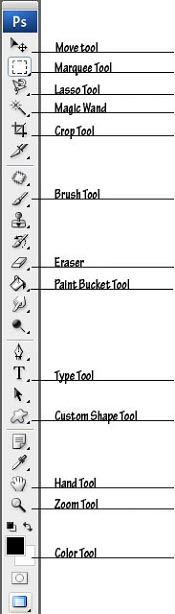

 amerikugengid
amerikugengid
 johannast
johannast
 icejedi
icejedi













Athugasemdir
þetta er nú gott og blessað..en hvar eru myndirnar sem þú ætlaðir að setja inn elskan.
mamma (IP-tala skráð) 14.11.2008 kl. 00:35
Vá, takk! Sjáum til hvort að ég finn tíma til að fara yfir þetta í vikunni... eins og alltaf þá er mikið um að vera. En ég ætla að reyna - þúsund þakkir! Kv. nina
Nina (IP-tala skráð) 14.11.2008 kl. 23:43
Bæta við athugasemd [Innskráning]
Ekki er lengur hægt að skrifa athugasemdir við færsluna, þar sem tímamörk á athugasemdir eru liðin.